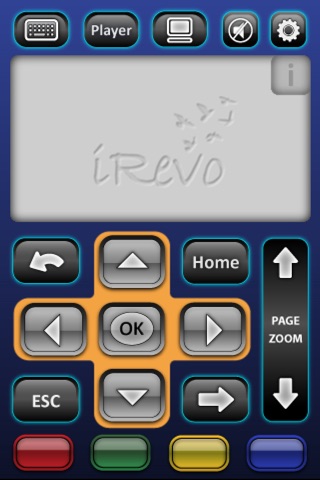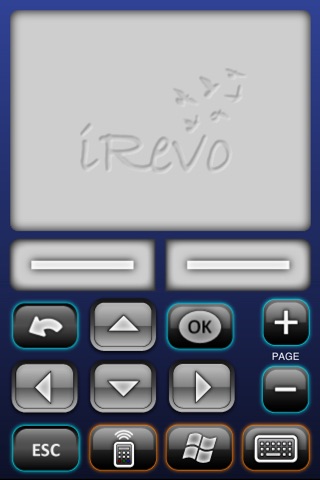iRevo Remote Control app for iPhone and iPad
Developer: iRevo Multimedia, Inc
First release : 05 May 2011
App size: 1.72 Mb
iRevo Remote application is for use with the iRevo Apps to enjoy most popular web content and applications like Youtube, Hulu, Facebook and more on your HDTV for lean back viewing experience.
The Application supports player control functions, arrow key navigation (with gesture), touch mouse and touch keyboard.
iRevo Remote application supports a PC mode enabling users to interact with the Windows Desktop and other PC and Browser applications.
There is also a super-sized version of the iRevo Remote Control App for iPad.
FEATURES
- Dual Mouse Pads with Left and Right buttons AND left click via tapping on touch surface
- Full screen, landscape keyboard for easier typing and reading
- Arrow key and Gesture based navigation
- Dedicated Remote Control view for use with iRevo Apps
- Dedicated Remote Control view for controlling Windows Desktop and applications
- Dedicated WINDOW key (as on PC keyboard) for Desktop control
IMPORTANT
iRevo Remote Control application works via Wi-Fi network connection. PC to be controlled should be connected on the same network (same router) using Ethernet or Wi-Fi connection.
REQUIREMENTS
- Supports Windows 7, Windows Vista and Windows XP PCs and Notebooks
- Requires downloading iRevo Remote Server for PC from the website at http://irevomm.com/products_remote_app.php
* There are versions of iRevo Apps that include the iRevo Remote Control Server